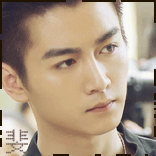1. 环境配置
(1)安装前环境配置
// 节点之间:主机名、MAC 地址、product_uuid 不能重复
$ hostname // 查看主机名
#$ ip link
$ nmcli device show // 查看 mac 地址
$ cat /sys/class/dmi/id/product_uuid // 查看 product_uuid一般来讲,硬件设备会拥有唯一的地址,但是有些虚拟机的地址可能会重复。 Kubernetes 使用这些值来唯一确定集群中的节点。 如果这些值在每个节点上不唯一,可能会导致安装失败。
// 配置主机名解析
$ cat <<EOF >> /etc/hosts
192.168.10.224 c810224.xiodi.cn k8sinternal.xiodi.cn
192.168.10.214 c810214.xiodi.cn
EOF// 配置 base和 epel 源
$ source <(curl -sL https://gitee.com/jack_zang/public-scripts/raw/master/shell/repo/centos8_use_aliyun_base_epel.sh)关闭防火墙、selinux、swap,配置系统句柄数,修改内核参数,开启 ipvs,配置时间同步
$ source <(curl -sL https://gitee.com/jack_zang/kubernetes/raw/k8s-v1.26/install/kubeadm_1.26/prepare_env.sh)注意:请自行配置主机名,已经dns解析主机名
(2)升级内核(可不升级)
$ source <(curl -sL https://gitee.com/jack_zang/kubernetes/raw/k8s-v1.26/install/kubeadm_1.26/prepare_env_update_kernel.sh)
$ reboot
$ uname -r
6.0.0-1.el8.elrepo.x86_64(3)安装 kubernetes
$ source <(curl -sL https://gitee.com/jack_zang/kubernetes/raw/k8s-v1.26/install/kubeadm_1.26/kubernetes_install.sh)主要安装4个软件:
- containerd:容器运行时
- kubeadm:用来初始化集群的指令
- kubelet:在集群中的每个节点上用来启动 Pod 和容器等。
- kubectl:用来与集群通信的命令行工具(kubernetes 集群客户端)。
2. kubeadm 配置单 master 集群
(1)master 节点初始化集群
// 生成默认配置,也可不生成,直接使用下面的配置
$ kubeadm config print init-defaults --component-configs KubeletConfiguration > /etc/kubernetes/kubeadm-config.yaml如果不指定任何组件,默认只有 InitConfiguration 和 ClusterConfiguration 配置,支持的组件有:
KubeProxyConfiguration 和 KubeletConfiguration 。
// kubeadm 配置文件
$ vi /etc/kubernetes/kubeadm-config.yaml
apiVersion: kubeadm.k8s.io/v1beta3
kind: ClusterConfiguration
imageRepository: registry.aliyuncs.com/google_containers
kubernetesVersion: 1.26.0
controlPlaneEndpoint: "k8sinternal.xiodi.cn:6443"
networking:
dnsDomain: cluster.local
serviceSubnet: 10.96.0.0/12
podSubnet: 10.244.0.0/16
apiServer:
timeoutForControlPlane: 4m0s
certificatesDir: /etc/kubernetes/pki
clusterName: kubernetes
controllerManager: {}
dns: {}
etcd:
local:
dataDir: /var/lib/etcd
scheduler: {}
---
apiVersion: kubelet.config.k8s.io/v1beta1
kind: KubeletConfiguration
cgroupDriver: systemd
authentication:
anonymous:
enabled: false
webhook:
cacheTTL: 0s
enabled: true
x509:
clientCAFile: /etc/kubernetes/pki/ca.crt
authorization:
mode: Webhook
webhook:
cacheAuthorizedTTL: 0s
cacheUnauthorizedTTL: 0s
clusterDNS:
- 10.96.0.10
clusterDomain: cluster.local
cpuManagerReconcilePeriod: 0s
evictionPressureTransitionPeriod: 0s
fileCheckFrequency: 0s
healthzBindAddress: 127.0.0.1
healthzPort: 10248
httpCheckFrequency: 0s
imageMinimumGCAge: 0s
logging:
flushFrequency: 0
options:
json:
infoBufferSize: "0"
verbosity: 0
memorySwap: {}
nodeStatusReportFrequency: 0s
nodeStatusUpdateFrequency: 0s
rotateCertificates: true
runtimeRequestTimeout: 0s
shutdownGracePeriod: 0s
shutdownGracePeriodCriticalPods: 0s
staticPodPath: /etc/kubernetes/manifests
streamingConnectionIdleTimeout: 0s
syncFrequency: 0s
volumeStatsAggPeriod: 0s
---
apiVersion: kubeproxy.config.k8s.io/v1alpha1
kind: KubeProxyConfiguration
mode: ipvs基本上和默认值一样,主要注意以下几个地方:
imageRepository: registry.aliyuncs.com/google_containers
controlPlaneEndpoint: "k8sinternal.xiodi.cn:6443" // 用作以后升级高可用使用
podSubnet: 10.244.0.0/16
cgroupDriver: systemd
mode: ipvs如果计划将单个控制平面 kubeadm 集群升级成高可用, 你应该指定 --control-plane-endpoint 为所有控制平面节点设置共享端点。 端点可以是负载均衡器的 DNS 名称或 IP 地址。
除非另有说明,否则 kubeadm 使用与默认网关关联的网络接口来设置此控制平面节点 API server 的广播地址。 要使用其他网络接口,请为 kubeadm init 设置 --apiserver-advertise-address=<ip-address> 参数。 要部署使用 IPv6 地址的 Kubernetes 集群, 必须指定一个 IPv6 地址,例如 --apiserver-advertise-address=2001:db8::101。
// 提前拉取镜像并初始化集群
$ kubeadm config images pull --config /etc/kubernetes/kubeadm-config.yaml
$ kubeadm init --config /etc/kubernetes/kubeadm-config.yaml
[init] Using Kubernetes version: v1.26.0
[preflight] Running pre-flight checks
[preflight] Pulling images required for setting up a Kubernetes cluster
[preflight] This might take a minute or two, depending on the speed of your internet connection
[preflight] You can also perform this action in beforehand using 'kubeadm config images pull'
[certs] Using certificateDir folder "/etc/kubernetes/pki"
[certs] Generating "ca" certificate and key
[certs] Generating "apiserver" certificate and key
[certs] apiserver serving cert is signed for DNS names [c810224.xiodi.cn k8sinternal.xiodi.cn kubernetes kubernetes.default kubernetes.default.svc kubernetes.default.svc.cluster.local] and IPs [10.96.0.1 192.168.10.224]
[certs] Generating "apiserver-kubelet-client" certificate and key
[certs] Generating "front-proxy-ca" certificate and key
[certs] Generating "front-proxy-client" certificate and key
[certs] Generating "etcd/ca" certificate and key
[certs] Generating "etcd/server" certificate and key
[certs] etcd/server serving cert is signed for DNS names [c810224.xiodi.cn localhost] and IPs [192.168.10.224 127.0.0.1 ::1]
[certs] Generating "etcd/peer" certificate and key
[certs] etcd/peer serving cert is signed for DNS names [c810224.xiodi.cn localhost] and IPs [192.168.10.224 127.0.0.1 ::1]
[certs] Generating "etcd/healthcheck-client" certificate and key
[certs] Generating "apiserver-etcd-client" certificate and key
[certs] Generating "sa" key and public key
[kubeconfig] Using kubeconfig folder "/etc/kubernetes"
[kubeconfig] Writing "admin.conf" kubeconfig file
[kubeconfig] Writing "kubelet.conf" kubeconfig file
[kubeconfig] Writing "controller-manager.conf" kubeconfig file
[kubeconfig] Writing "scheduler.conf" kubeconfig file
[kubelet-start] Writing kubelet environment file with flags to file "/var/lib/kubelet/kubeadm-flags.env"
[kubelet-start] Writing kubelet configuration to file "/var/lib/kubelet/config.yaml"
[kubelet-start] Starting the kubelet
[control-plane] Using manifest folder "/etc/kubernetes/manifests"
[control-plane] Creating static Pod manifest for "kube-apiserver"
[control-plane] Creating static Pod manifest for "kube-controller-manager"
[control-plane] Creating static Pod manifest for "kube-scheduler"
[etcd] Creating static Pod manifest for local etcd in "/etc/kubernetes/manifests"
[wait-control-plane] Waiting for the kubelet to boot up the control plane as static Pods from directory "/etc/kubernetes/manifests". This can take up to 4m0s
[apiclient] All control plane components are healthy after 5.000994 seconds
[upload-config] Storing the configuration used in ConfigMap "kubeadm-config" in the "kube-system" Namespace
[kubelet] Creating a ConfigMap "kubelet-config" in namespace kube-system with the configuration for the kubelets in the cluster
[upload-certs] Skipping phase. Please see --upload-certs
[mark-control-plane] Marking the node c810224.xiodi.cn as control-plane by adding the labels: [node-role.kubernetes.io/control-plane node.kubernetes.io/exclude-from-external-load-balancers]
[mark-control-plane] Marking the node c810224.xiodi.cn as control-plane by adding the taints [node-role.kubernetes.io/control-plane:NoSchedule]
[bootstrap-token] Using token: zfssa4.fu9qdw1crrxf9si7
[bootstrap-token] Configuring bootstrap tokens, cluster-info ConfigMap, RBAC Roles
[bootstrap-token] Configured RBAC rules to allow Node Bootstrap tokens to get nodes
[bootstrap-token] Configured RBAC rules to allow Node Bootstrap tokens to post CSRs in order for nodes to get long term certificate credentials
[bootstrap-token] Configured RBAC rules to allow the csrapprover controller automatically approve CSRs from a Node Bootstrap Token
[bootstrap-token] Configured RBAC rules to allow certificate rotation for all node client certificates in the cluster
[bootstrap-token] Creating the "cluster-info" ConfigMap in the "kube-public" namespace
[kubelet-finalize] Updating "/etc/kubernetes/kubelet.conf" to point to a rotatable kubelet client certificate and key
[addons] Applied essential addon: CoreDNS
[addons] Applied essential addon: kube-proxy
Your Kubernetes control-plane has initialized successfully!
To start using your cluster, you need to run the following as a regular user:
mkdir -p $HOME/.kube
sudo cp -i /etc/kubernetes/admin.conf $HOME/.kube/config
sudo chown $(id -u):$(id -g) $HOME/.kube/config
Alternatively, if you are the root user, you can run:
export KUBECONFIG=/etc/kubernetes/admin.conf
You should now deploy a pod network to the cluster.
Run "kubectl apply -f [podnetwork].yaml" with one of the options listed at:
https://kubernetes.io/docs/concepts/cluster-administration/addons/
You can now join any number of control-plane nodes by copying certificate authorities
and service account keys on each node and then running the following as root:
kubeadm join k8sinternal.xiodi.cn:6443 --token zfssa4.fu9qdw1crrxf9si7 \
--discovery-token-ca-cert-hash sha256:dc8dadefc369872c395a5d5fe6ac20a71e15be7cce9a01a9fa542d0226111719 \
--control-plane
Then you can join any number of worker nodes by running the following on each as root:
kubeadm join k8sinternal.xiodi.cn:6443 --token zfssa4.fu9qdw1crrxf9si7 \
--discovery-token-ca-cert-hash sha256:dc8dadefc369872c395a5d5fe6ac20a71e15be7cce9a01a9fa542d0226111719// 配置用户认证证书
$ mkdir -p $HOME/.kube
$ cp -i /etc/kubernetes/admin.conf $HOME/.kube/config
$ chown $(id -u):$(id -g) $HOME/.kube/configkubeadm init 参数参考:https://kubernetes.io/zh-cn/docs/reference/setup-tools/kubeadm/
kubeadm init 带配置文件参考:https://kubernetes.io/zh-cn/docs/reference/setup-tools/kubeadm/kubeadm-init/#config-file
(2)安装 Helm
// 安装 helm
$ source <(curl -sL https://gitee.com/jack_zang/public-scripts/raw/master/shell/helm/helm-cmd-install.sh)(3)安装网络组件 Calico
// 安装 pod network组件 Calico
$ curl -LO https://github.com/projectcalico/calico/releases/download/v3.25.0/tigera-operator-v3.25.0.tgz
$ helm show values tigera-operator-v3.25.0.tgz > calico-value.yaml // 查看 chart 中可定义的配置
$ helm install calico tigera-operator-v3.25.0.tgz -n kube-system -f calico-value.yaml// 验证 calico,重点是 tigera-operator,这个是 calico 操作管理容器
$ kubectl get pods -n kube-system
NAME READY STATUS RESTARTS AGE
coredns-5bbd96d687-cmd94 1/1 Running 0 93m
coredns-5bbd96d687-l2vjs 1/1 Running 0 93m
etcd-c810224.xiodi.cn 1/1 Running 0 94m
kube-apiserver-c810224.xiodi.cn 1/1 Running 0 94m
kube-controller-manager-c810224.xiodi.cn 1/1 Running 0 94m
kube-proxy-qv68f 1/1 Running 0 93m
kube-scheduler-c810224.xiodi.cn 1/1 Running 0 94m
tigera-operator-54b47459dd-tntnx 1/1 Running 0 13m// 验证 calico,查看 calico 安装
$ kubectl get pods -n calico-system
NAME READY STATUS RESTARTS AGE
calico-kube-controllers-6b7b9c649d-k6667 1/1 Running 0 15m
calico-node-c9fzx 1/1 Running 0 15m
calico-typha-7cf7b9cd86-tmmdl 1/1 Running 0 15m
csi-node-driver-2n62h 2/2 Running 0 14m// 查看 calico 向 k8s 添加的 api 资源
$ kubectl api-resources | grep calico
bgpconfigurations crd.projectcalico.org/v1 false BGPConfiguration
bgppeers crd.projectcalico.org/v1 false BGPPeer
blockaffinities crd.projectcalico.org/v1 false BlockAffinity
caliconodestatuses crd.projectcalico.org/v1 false CalicoNodeStatus
clusterinformations crd.projectcalico.org/v1 false ClusterInformation
felixconfigurations crd.projectcalico.org/v1 false FelixConfiguration
globalnetworkpolicies crd.projectcalico.org/v1 false GlobalNetworkPolicy
globalnetworksets crd.projectcalico.org/v1 false GlobalNetworkSet
hostendpoints crd.projectcalico.org/v1 false HostEndpoint
ipamblocks crd.projectcalico.org/v1 false IPAMBlock
ipamconfigs crd.projectcalico.org/v1 false IPAMConfig
ipamhandles crd.projectcalico.org/v1 false IPAMHandle
ippools crd.projectcalico.org/v1 false IPPool
ipreservations crd.projectcalico.org/v1 false IPReservation
kubecontrollersconfigurations crd.projectcalico.org/v1 false KubeControllersConfiguration
networkpolicies crd.projectcalico.org/v1 true NetworkPolicy
networksets crd.projectcalico.org/v1 true NetworkSet// 验证集群
$ kubectl get nodes
NAME STATUS ROLES AGE VERSION
c810224.xiodi.cn Ready control-plane 101m v1.26.1
$ kubectl get pods -n kube-system
NAME READY STATUS RESTARTS AGE
coredns-5bbd96d687-cmd94 1/1 Running 0 101m
coredns-5bbd96d687-l2vjs 1/1 Running 0 101m
etcd-c810224.xiodi.cn 1/1 Running 0 101m
kube-apiserver-c810224.xiodi.cn 1/1 Running 0 101m
kube-controller-manager-c810224.xiodi.cn 1/1 Running 0 101m
kube-proxy-qv68f 1/1 Running 0 101m
kube-scheduler-c810224.xiodi.cn 1/1 Running 0 101m
tigera-operator-54b47459dd-tntnx 1/1 Running 0 20m(4)Node 节点加入集群
//加入集群
$ kubeadm join k8sinternal.xiodi.cn:6443 --token zfssa4.fu9qdw1crrxf9si7 --discovery-token-ca-cert-hash sha256:dc8dadefc369872c395a5d5fe6ac20a71e15be7cce9a01a9fa542d0226111719//如果已经不记得加入集群的命令,创建一个新的 token,默认24小时后过期
$ kubeadm token create --print-join-command
kubeadm join k8sinternal.xiodi.cn:6443 --token 7llcyj.b9hc0xg8k2nnkxok --discovery-token-ca-cert-hash sha256:dc8dadefc369872c395a5d5fe6ac20a71e15be7cce9a01a9fa542d0226111719// 验证节点
$ kubectl get pods -n kube-system -o wide
$ kubectl get nodes
NAME STATUS ROLES AGE VERSION
c810214.xiodi.cn Ready <none> 13m v1.26.1
c810224.xiodi.cn Ready control-plane 161m v1.26.1// 如果要加入 master 节点(先看看即可)
kubeadm join k8sinternal.xiodi.cn:6443 --token zfssa4.fu9qdw1crrxf9si7 --discovery-token-ca-cert-hash sha256:dc8dadefc369872c395a5d5fe6ac20a71e15be7cce9a01a9fa542d0226111719 --control-plane3. 测试
// 创建 nginx deployment 和 svc
$ kubectl apply -f https://gitee.com/jack_zang/kubernetes/raw/k8s-v1.26/install/kubeadm_1.26/nginx-test.yaml浏览器查看:http://NODEIP:32222
4. 扩展
(1)加入节点 token 详解
$ kubeadm token list // 查看令牌
TOKEN TTL EXPIRES USAGES DESCRIPTION EXTRA GROUPS
01rbno.71wjsyykart1q3ne 23h 2023-02-17T02:13:19Z authentication,signing <none> system:bootstrappers:kubeadm:default-node-token
...
$ kubeadm token create // 创建令牌,默认情况下,有效性为 24 小时
ff4lq6.vez20elpkylwmipw
// 查看 `--discovery-token-ca-cert-hash` 的值
$ openssl x509 -pubkey -in /etc/kubernetes/pki/ca.crt | openssl rsa -pubin -outform der 2>/dev/null | openssl dgst -sha256 -hex | sed 's/^.* //'
6270d1e714a0c084619f2fc9e3560856253fb914d972259604862b9b4c593581(2)删除节点
使用适当的凭证与控制平面节点通信,运行:
kubectl drain <node name> --delete-emptydir-data --force --ignore-daemonsets在删除节点之前,请重置 kubeadm 安装的状态:
kubeadm reset重置过程不会重置或清除 iptables 规则或 IPVS 表。如果你希望重置 iptables,则必须手动进行:
iptables -F && iptables -t nat -F && iptables -t mangle -F && iptables -X如果要重置 IPVS 表,则必须运行以下命令:
ipvsadm -C现在删除节点:
kubectl delete node <节点名称>(3)清理控制平面
你可以在控制平面主机上使用 kubeadm reset 来触发尽力而为的清理。